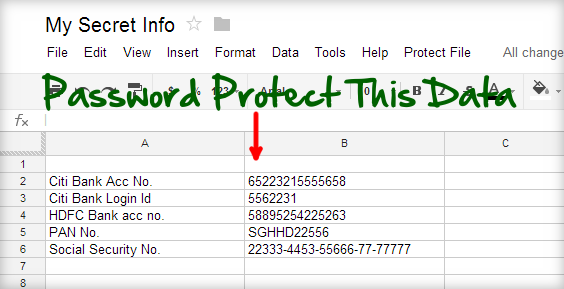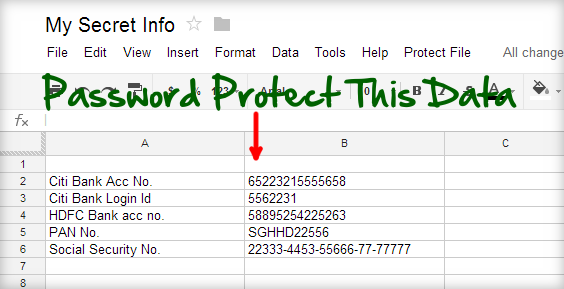
Arun SK
With Google Docs merged to Google Drive, a lot of us have cultivated the habit of storing any and every document into Google Drive. After all, its safe, secure and maintained by Google in the cloud.
And like a lot of people I also have a spreadsheet having some of the little sensitive info which I need to access now and then. Something like a bank account number, login ids, social security number etc which I can look-up using the Google Drive app on my phone.
There is a small problem here. Although Google Drive can only be accessed after logging into Google, we are almost always logged into Google in our phones and PCs. That means if somebody gets access to your PC or phone momentarily, he/she can actually take a peek at these… not too good!!!
Read more »
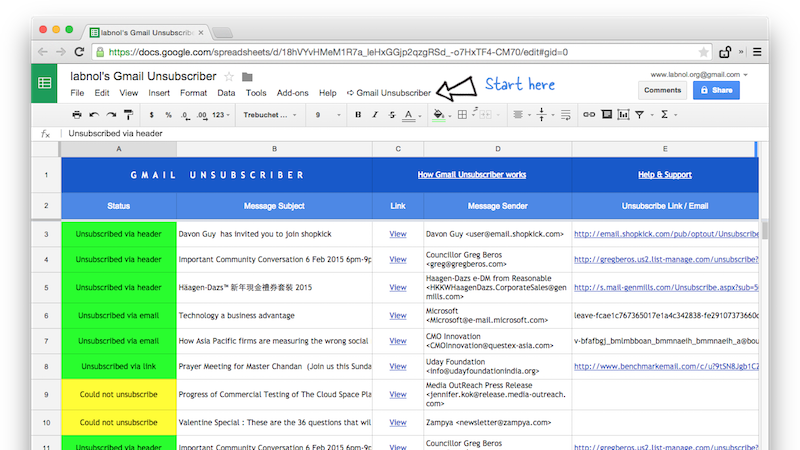
 Amit Agarwal
Amit Agarwal