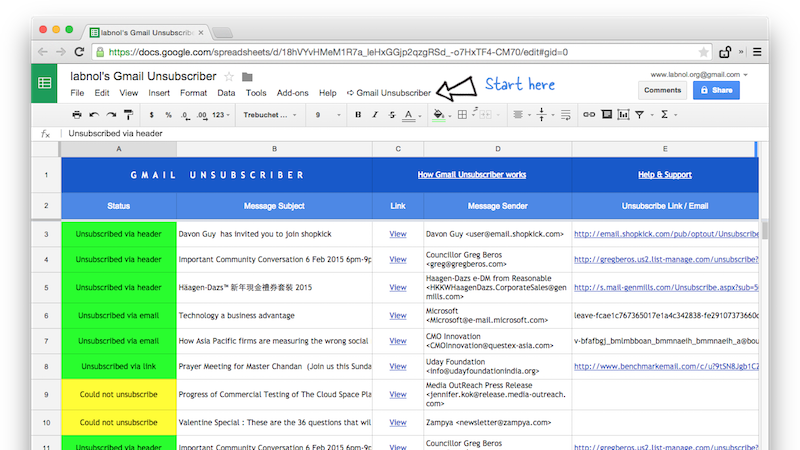As the CEO of an email productivity company, not a day goes by when I don’t learn about a new email pain point. I love solving email problems for our customers, but many of their problems do not lend themselves to a full browser-extension and server solution, like the products we make. Apps Script is perfect for solving some of these problems in a quick, lightweight, customizable way.
The Awaiting Response script is a perfect example of one of these solutions. My friend Matt Galligan, the CEO of Circa, tweeted a few months back that he wanted a way to find all of the messages that he sent that did not receive a reply.
Boomerang, our flagship extension, provides a way to bring a single message back to your attention if it doesn’t get a response. But Boomerang is not designed for this particular issue — to use Boomerang in this way, you’d need to move every message you’d ever sent back to your inbox! Instead, it makes more sense to create a label and use Apps Script to apply it to each of these messages.
Read more »